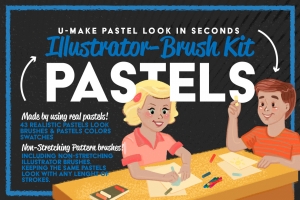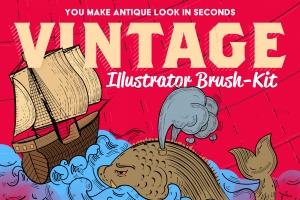FREE Aquarelle Watercolor: Procreate Brushes
Commercial Licence
This license applies to all downloadable items, paid, free or a bundle.
We might provide you with free access to third party services & platforms. If this is the case, the license / terms & agreements from this service will be applicable.
What’s allowed
- Use any item included for both personal and commercial use.
- Fonts, Add-Ons (actions, brushes, etc), and other installable items may be used across multiple projects.
- For yourself or on behalf of a client
- Fonts may be printed on to products that are subsequently sold.
- Fonts may be used on websites and within website design.
- Graphics may be printed on to products that are subsequently sold when an effort is made to use them as part of a new design including a variation of other graphics or fonts.
What’s not allowed
- Items cannot be sub-licensed, resold, shared, transferred, or otherwise redistributed on its own (even for free)
- Items cannot be included (even for free) in the sale of another item.
- For example, the inclusion of a font when selling a digital logo template designed using this font. Logo designs for clients must be flattened, if your client doesn’t own a license for the font in question. - Fonts may NOT be installed onto web interfaces allowing customers to use them in product creation.
If you have any question regarding the license, please contact us on leonard@leosupply.co
INTRODUCING FREE Aquarelle Watercolor: Procreate Brushes, aquarelle watercolor brush set for Procreate featuring 16 realistic texture brushes, perfect for illustrations for kids, watercolor-style illustrations, Japan-style and realistic projects, and pressure-sensitive brushes perfect for hand lettering! Also, it includes 5 paper textures ideal for aquarelle/watercolor drawing!
In this set, you will get 8 realistic aquarelle watercolor-inspired DEMO brushes and paper textures for creative projects. You will love to use these brushes in Procreate on any kind of project, from illustrations for kids, watercolor-style illustrations, comic and realistic projects. Also, there are included brushes for watercolor style lettering-
GO TO FULL VERSION: FULL VERSION

To use the brushes simply choose a brush, select the paint tool and draw. The color and width of the strokes can be adjusted easily.
If you love the brushes or creations that you've made with them, don't hesitate to share!
IMPORTANT:
These brushes are ONLY for Procreate and for use with Apple Pencil or compatible stylus. These brushes DO NOT WORK IN PHOTOSHOP or ILLUSTRATOR.
HOW TO INSTALL: Download the .zip file. Go to the .zip file, preview the content, you will see the brushes file, click on it and it will be imported to Procreate on your iPad.



.jpg)
.jpg)
.jpg)
.jpg)