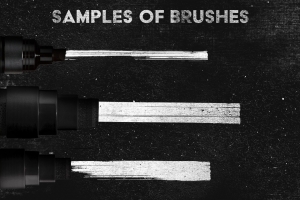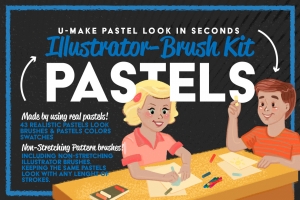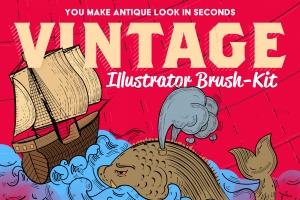Marker Illustrator Brushes
Commercial Licence
This license applies to all downloadable items, paid, free or a bundle.
We might provide you with free access to third party services & platforms. If this is the case, the license / terms & agreements from this service will be applicable.
What’s allowed
- Use any item included for both personal and commercial use.
- Fonts, Add-Ons (actions, brushes, etc), and other installable items may be used across multiple projects.
- For yourself or on behalf of a client
- Fonts may be printed on to products that are subsequently sold.
- Fonts may be used on websites and within website design.
- Graphics may be printed on to products that are subsequently sold when an effort is made to use them as part of a new design including a variation of other graphics or fonts.
What’s not allowed
- Items cannot be sub-licensed, resold, shared, transferred, or otherwise redistributed on its own (even for free)
- Items cannot be included (even for free) in the sale of another item.
- For example, the inclusion of a font when selling a digital logo template designed using this font. Logo designs for clients must be flattened, if your client doesn’t own a license for the font in question. - Fonts may NOT be installed onto web interfaces allowing customers to use them in product creation.
If you have any question regarding the license, please contact us on leonard@leosupply.co
MARKER Illustrator Brushes
Works with Adobe Illustrator C6+ (OPEN IMAGE TO SEE MORE SAMPLES)
This professional Illustrator brush pack contains 25 high quality digital marker brushes intended for professional designers, illustrators and artists.
VIDEO INSTALL INSTRUCTIONS: http://bit.ly/1RRTFPA
Illustrator Brushes:
- Brushes_Marker 1 - 10 Brushes works with Adobe Illustrator CS6+
- Brushes_Marker 2 - 15 Brushes works with Adobe Illustrator CS6+
I would love to see how did you use this brushes! Send me your work with this brushes and get some ProBrush Packs for FREE!
VIDEO INSTALL INSTRUCTIONS:
- http://bit.ly/1RRTFPA
TEXT INSTALL INSTRUCTIONS:
-
Windows users: You need to open them from Illustrator: Brushes - Other Library - find brushes and just click on them.
-
Mac users: Just copy all of the brush files into your Illustrator brush Library. (User - Library - Application Support - Adobe - Adobe Illustrator (your version) - Your Language - Brushes)
There is so many Adobe Photoshop brushes but it is really hard to find great Adobe Illustrator brushes.
For any questions please be free to send me a message! :)